AutoCAD: How to convert drawing from CTB to STB plot style
Issue:
How to convert drawing files correctly in AutoCAD Products from being CTB based to STB, taking the possible warning messages into account, to ensure that the PDF or physical print output is displayed correctly.
Solution:
The entire process, at least when doing it the first time, is a two-part process consisting of two commands:
- CONVERTPSTYLE
- CONVERTCTB
If done in the wrong order Warning messages will appear, such as:
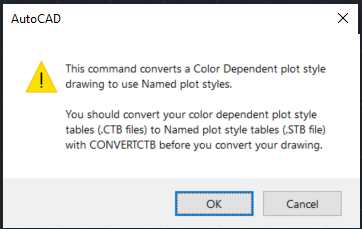
Note: This Warning message will always display as a reminder to have a proper STB, which can be used for the conversion process.
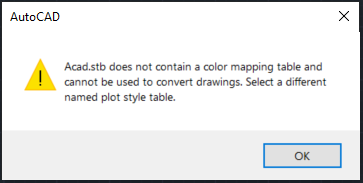
Note: If this warning message should appear, it means that the STB selected for the CONVERTPSTYLES command, does not contain any color mapping table information and therefore can’t be used.
The correct steps to follow are:
- Use the CONVERTCTB command.
- Select any CTB related plot style and save it with at a desired file location.
- Use the CONVERTPSTYLES command.
- Confirm the Warning message to open the file selection dialog box.
- Navigate to the previously created STB, select it and confirm with Open.
After that the drawing which previously was in Color Dependent Mode is now converted to Named plot style mode.
Related Articles
AutoCAD: Plot style file CTB or STB is missing or damaged
AutoCAD: Plot style file CTB or STB is missing or damaged Issue: When plotting in AutoCAD or DWG TrueView, a CTB or STB plot style file cannot be used. One or more of the following may occur: The file is not listed in the Plot Styles drop-down menu. ...AutoCAD: About Plot Styles and Tables
About Plot Style Tables A collection of plot styles assigned to a layout or to the Model tab. There are two types of plot style tables: color-dependent and named. Color-dependent plot style tables (CTB) use an object’s color to determine ...AutoCAD: To install plot style files (CTB and STB)
AutoCAD: To install plot style files (CTB and STB) Method Specific Plot Styles: The two main locations for plot styles: P:\06 TEMPLATES_WP\03_NEW PROJECT AUTOCAD TEMPLATE\Plot Styles P:\14 CAD STANDARDS\_LEGACY CONTENT\pens\ctb files How to install ...AutoCAD: To Export And Import Custom Settings Between The Same Release
AutoCAD: To Export And Import Custom Settings Between The Same Release You can transfer custom settings between computers with the same release of the product installed, or you can create a backup of your custom settings. Export Custom Settings On ...AutoCAD: How to install Fonts
AutoCAD: How to install Fonts Issue: This article describes how to install new or custom font types into AutoCAD. Solution: The font types that can be imported into AutoCAD are: Shape file fonts, also called text fonts or symbol fonts (SHX). TrueType ...