Enscape: Trouble Shooting Performance Issues
Enscape: Trouble Shooting Performance Issues
Why do I have a low frame rate?
There are several reasons why your frame rate (fps) might be low, resulting in single frames being strongly noticeable when moving in Enscape.
Your computer’s system specifications are too low
- Enscape renders using only a dedicated GPU. A GPU such as an NVIDIA GTX 1660 or higher is recommended and the more VRAM there is on the GPU, the better Enscape will generally perform (although when using VR, the clock speed of the GPU processor is the more limiting factor on the higher end GPU’s required for VR). It’s worth checking our System Requirements from time to time and on each release as these are subject to change.
Your project is too large
- Project size can be, but is not always, an issue. Projects containing a lot of fine tessellated geometry, such as pipes, cables, and furniture, or lots of high-res textures might overwhelm your computer. Hiding small but detailed elements in your project can help.
Visual Settings: Custom Preset – Main
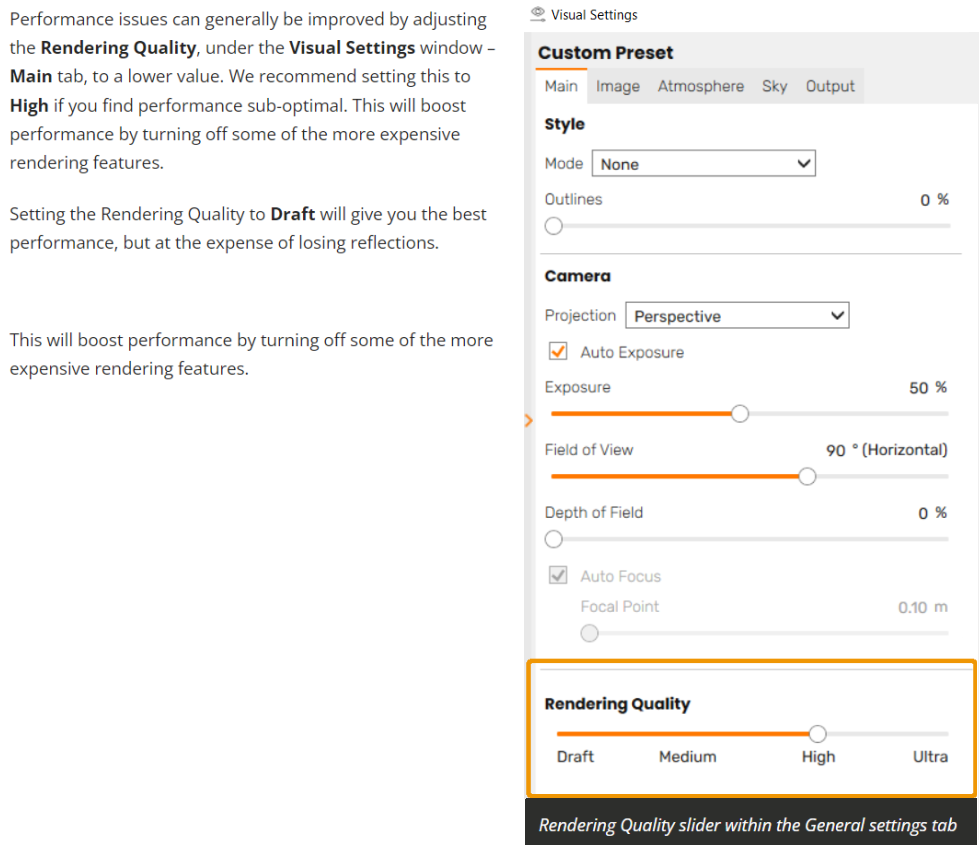
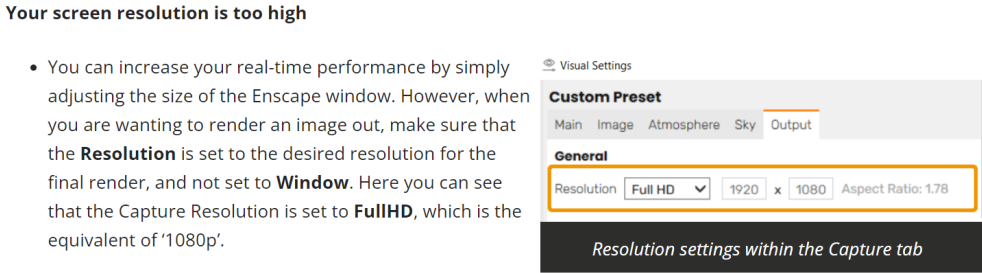
Visual Settings: Custom Preset – Output
Further Performance Settings
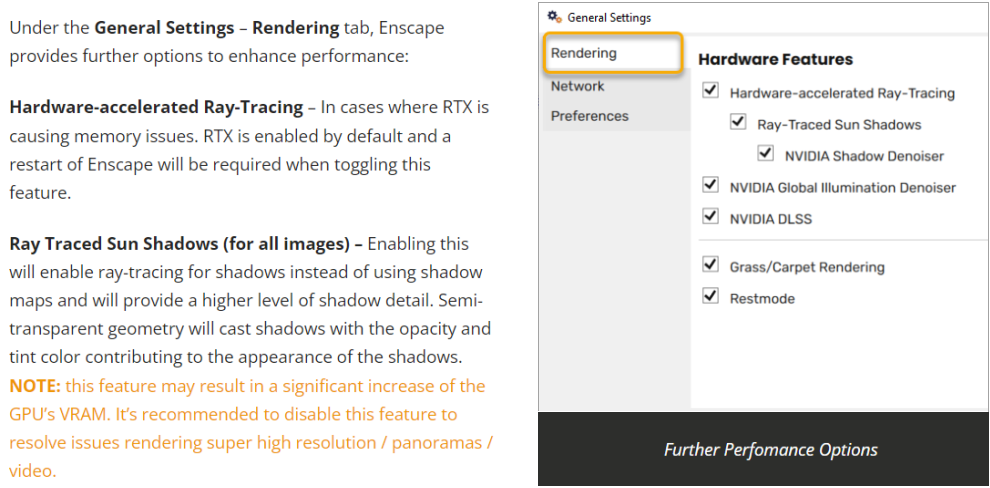
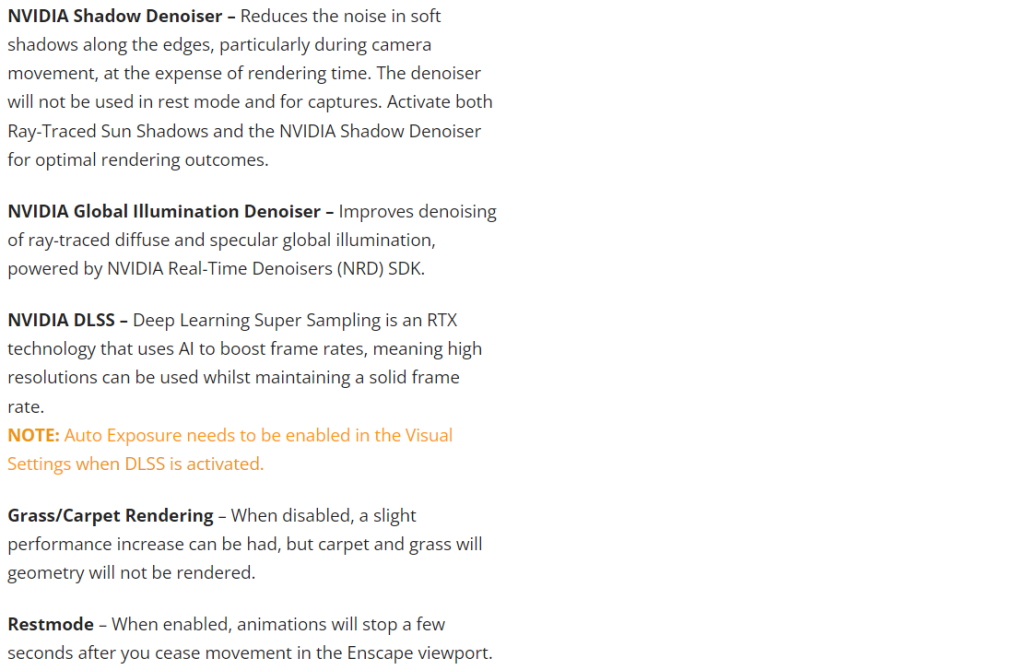
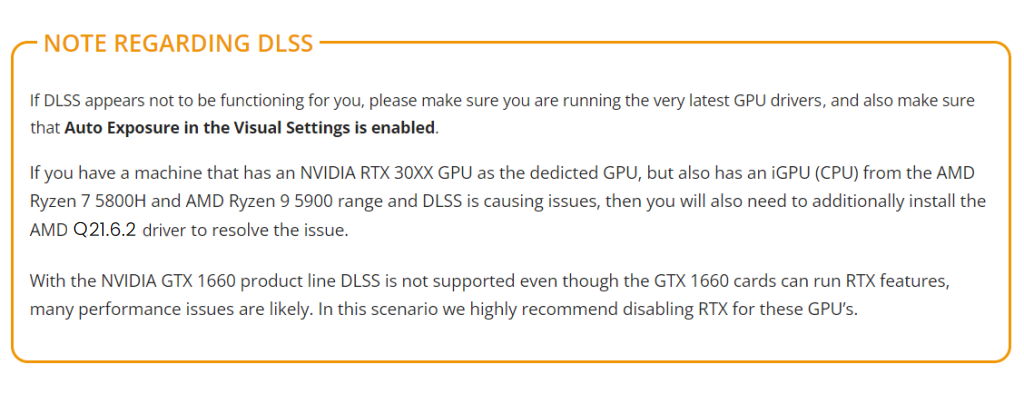
How can I decrease the load time?
Related Articles
Enscape: Hardware Requirements to run Enscape
Enscape: Hardware Requirements to run Enscape Enscape uses ray tracing for its real-time rendering, and almost all the calculations that Enscape performs are being handled on the graphics card (GPU). For this reason, your computer must at least meet ...Enscape: Enscape Crashes
Enscape: Enscape Crashes When using Sketchup or Revit and trying to launch Enscape. Enscape tries to open, gets to 5%, opens an Enscape loading page, and then disappears/crashes. Or you are trying to launch a stand-alone Enscape model .exe and it ...Enscape: Change, Repair, Remove Installations
Change, Repair, or Remove Enscape Once Enscape has been installed, if you want to change the installation location, or if you have to repair the installation, or if for some reason you would want to uninstall Enscape, then you can run the Enscape ...Enscape: Installation Guide (v 4.0.2.11)
Enscape: Installation Guide (vs 4.0.2.11) Method Studio uses Enscape version 4.0.2.11 - DO NOT upgrade to version 4.1 - we only have licenses for the older version. Installing Enscape for the first time should be simple and straightforward. However, ...Enscape: How to activate Enscape using a license key
Enscape: How to activate Enscape using a license key Note: The below is about Enscape version 4.0.2.11 and below. Do not upgrade to version 4.1 Once you have purchased an Enscape, you will receive a license/serial that you will need to activate ...