SketchUp: Authorize/Deauthorize Computers
SketchUp: Authorize/Deauthorize Computers
There are a limited number of computers you can be signed into with SketchUp. If you are unable to sign into SketchUp you will need to manage activations and deauthorize computers.
- Click on Manage Activations:
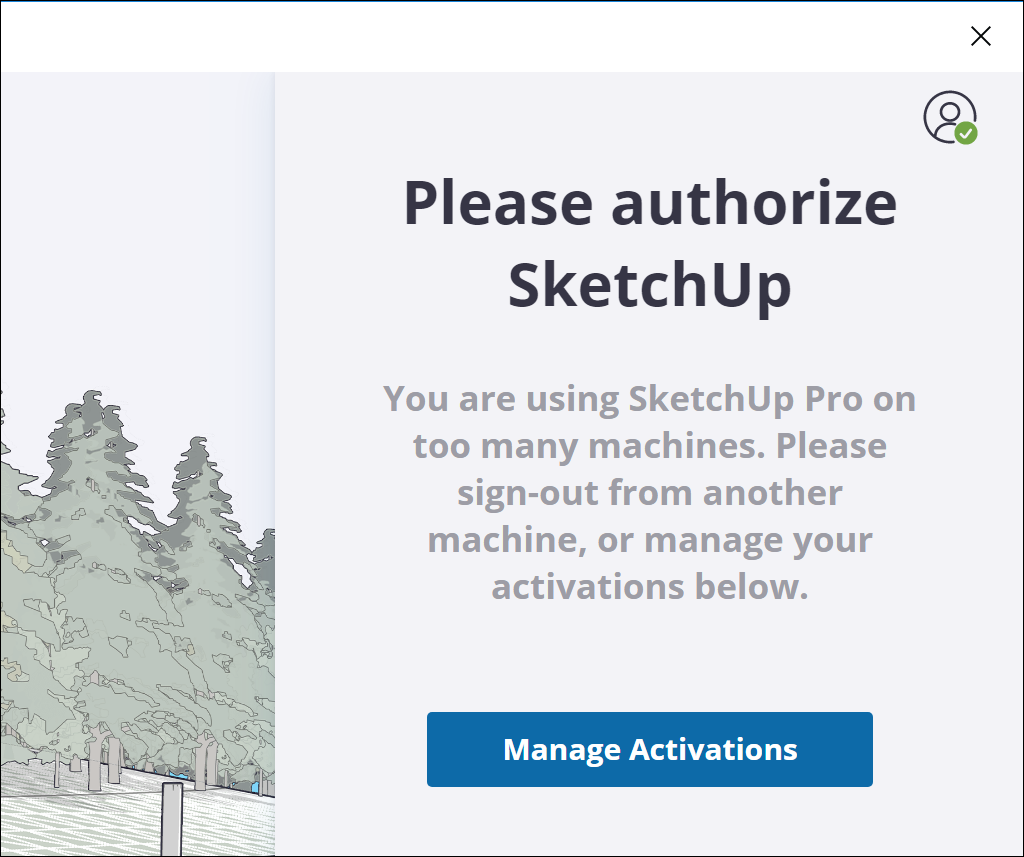
- Click on My Products:
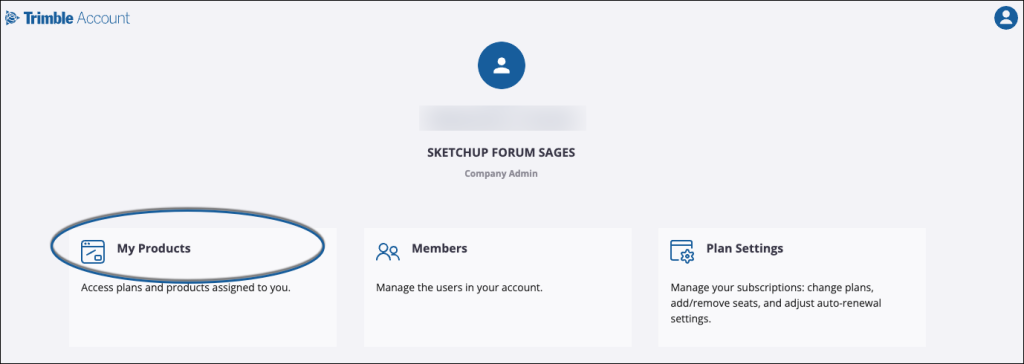
- Click on Installed Applications:
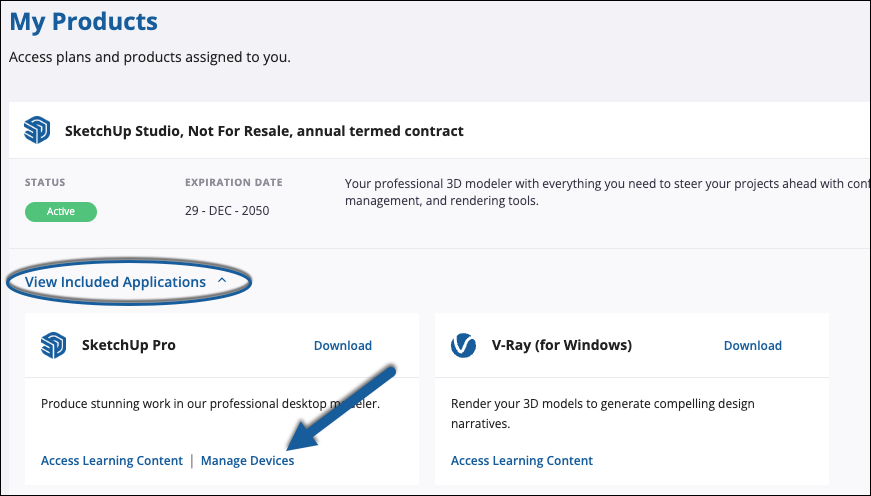
- Clicking View Included Applications shows all applications included in your current subscription. Look for the SketchUp Pro tile and click Manage Devices. The Confirm Deauthorization window will appear:

- Clicking Deauthorize All logs you out of SketchUp on each of your devices and you’ll get a confirmation message letting you know your changes have been completed:
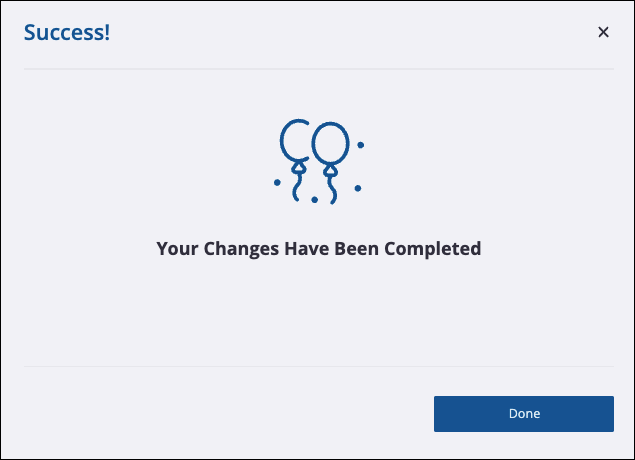
- Once you’ve deauthorized your devices, you must Sign out of SketchUp (not just the web page but the software as well).
- Launch SketchUp again and login on your device you use SketchUp. If you had SketchUp open on a device before you deauthorized all devices, you must close it and relaunch the application.
Note: If you do not sign out, you will continue to get a message stating that you have installed SketchUp on too many machines (as if stuck in a loop).
Related Articles
SketchUp: Exporting & Importing User Settings
SketchUp: Exporting & Importing User Settings When you make changes to your preferences, SketchUp saves your preferences automatically. If you work on your 3D models on two different computers or are upgrading from one computer to another, you can ...SketchUp: Viewing and customizing toolbars
SketchUp: Viewing and customizing toolbars Depending on what you model in SketchUp or where you are in the 3D modeling process, you’re likely to favor some tools over others. In SketchUp, you can decide which toolbars you want to see. Toolbars are ...Enscape: Enscape Crashes
Enscape: Enscape Crashes When using Sketchup or Revit and trying to launch Enscape. Enscape tries to open, gets to 5%, opens an Enscape loading page, and then disappears/crashes. Or you are trying to launch a stand-alone Enscape model .exe and it ...Enscape: Hardware Requirements to run Enscape
Enscape: Hardware Requirements to run Enscape Enscape uses ray tracing for its real-time rendering, and almost all the calculations that Enscape performs are being handled on the graphics card (GPU). For this reason, your computer must at least meet ...Enscape: Installation Guide (v 4.0.2.11)
Enscape: Installation Guide (vs 4.0.2.11) Method Studio uses Enscape version 4.0.2.11 - DO NOT upgrade to version 4.1 - we only have licenses for the older version. Installing Enscape for the first time should be simple and straightforward. However, ...