Ajera: Time & Expense page doesn’t launch
Ajera: Time & Expense page doesn’t launch
Installing ClickOnce for Microsoft Edge and .Net Framework 3.5
Ajera requires a couple of downloads to work. Here are the instructions for downloading and installing the add-in and the framework.
1. Open Microsoft Edge
2. Copy & Paste this URL in Edge and go to the site: https://chrome.google.com/webstore/detail/windows-remix-clickonce-h/dgpgholdldjjbcmpeckiephjigdpikan?hl=en-US
3. Click Get
4. Click Allow
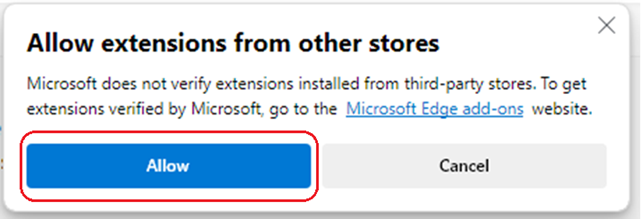
5. Click Add Extension
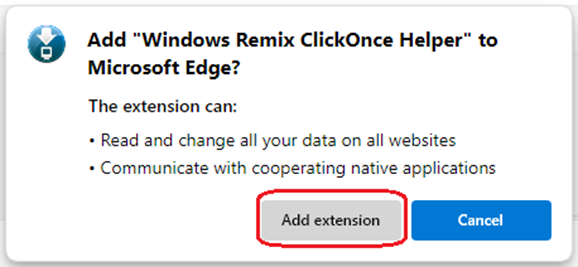
6. An .exe file will download to your downloads folder. – Click Open File.
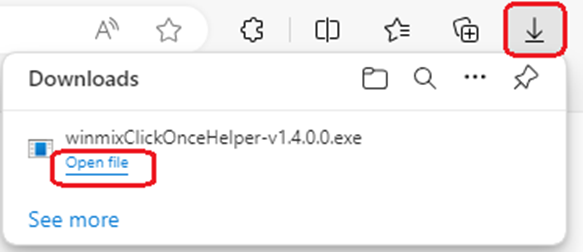
7. You will get a notification that it installed correctly – Click OK
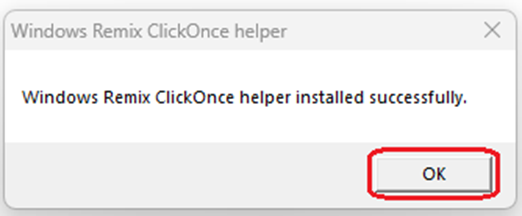
8. Click This program ran correctly
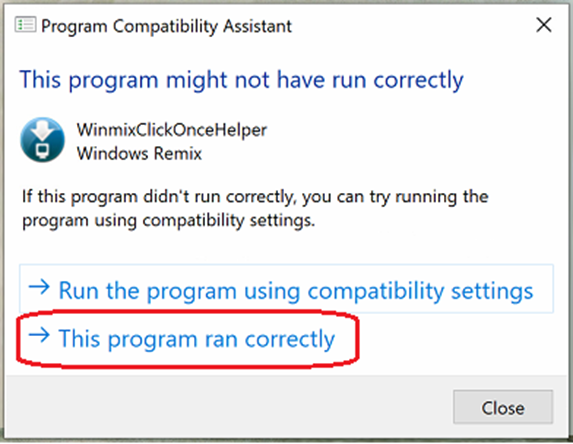
9. Close Edge
10. Relaunch Edge
11. Log into Ajera
Microsoft .NET Framework 3.5
Ajera also needs Microsoft .NET Framework 3.5 to run. Get the installer from the Microsoft Download Center or a direct download here.
1. Click Download and install this feature.
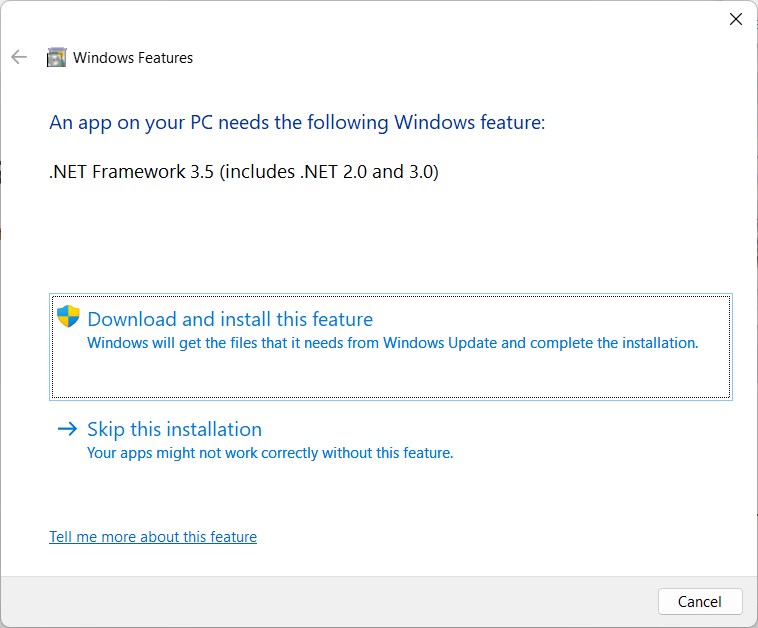
2. It can take a while to download and install, as much as 30 minutes depending on your internet connection speed. Be patient.
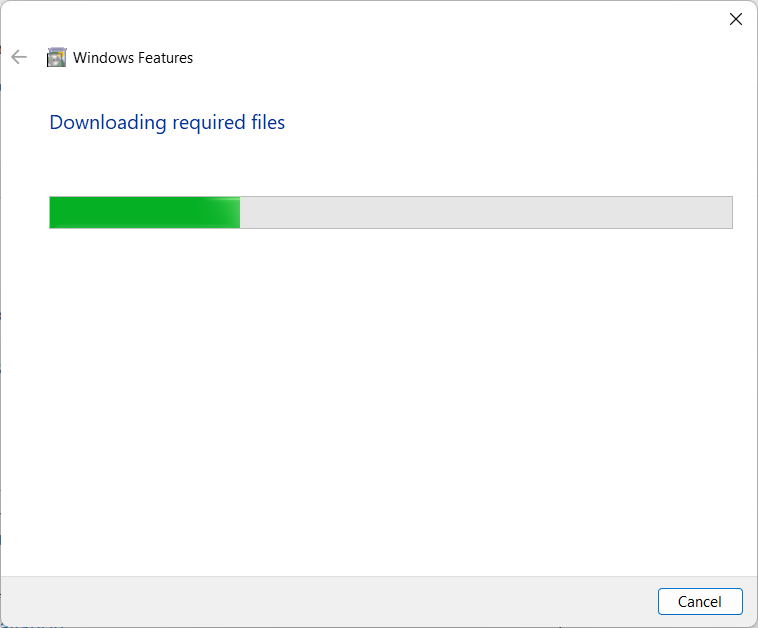
3. Click Close
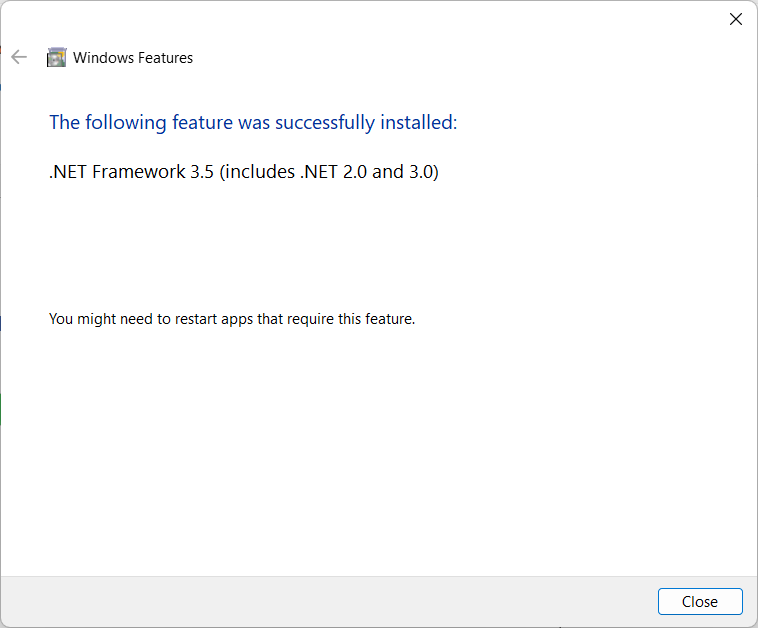
4. After installation, it would be best practice to restart the computer.
Related Articles
Microsoft Excel: How to insert page numbers
Microsoft Excel: How to insert page numbers This article explains page numbering in Excel. Find out how to insert page numbers in Excel if your workbook contains one or multiple worksheets, how to set a custom number for the starting sheet or delete ...MacOS: Change Date & Time settings
MacOS: Change Date & Time settings Use Date & Time settings to set or change the date and time on your Mac. When the date and time are correct, time stamps on emails, messages, and files are accurate. To change these settings, choose Apple menu > ...Microsoft OneDrive: Method has replaced the T: drive FTP server with Microsoft OneDrive
Microsoft OneDrive: Method has replaced the T: drive FTP server with Microsoft OneDrive You can share out of OneDrive just like DropBox; you can grant editing or read-only permissions in OneDrive. You can make the file read only or editable by anyone ...Microsoft Excel: How to print row and column headers on every page
Microsoft Excel: How to print row and column headers on every page In printing spreadsheets; the top row is printed only on the first page. Here is how to repeat the header row on your print jobs. Repeat Excel header rows on every page Your Excel ...Revit: Can’t create new local model after moving central model to a new server
Revit: Can’t create new local model after moving central model to a new server Issue: After moving the Revit central model to a new location or renaming the server, the Create New Local checkbox is grayed out and a message appears “The central model ...
