How to send Encrypted Email externally (outside the organization)
How to send Encrypted Email externally (outside the organization)
We have a way to send encrypted emails through our Barracuda Email Gateway.
In order to do, you would create a new email and in the subject line type [ENCRYPT] before typing anything else.
The [ENCRYPT] must be before any RE: or FWD: etc.
Example:
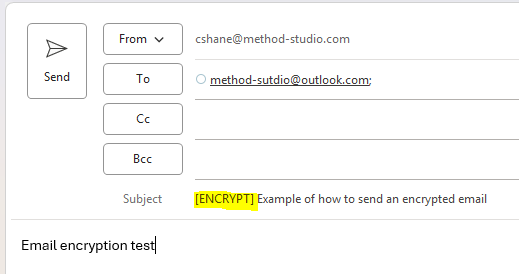
The recipient will receive an email from “noreply@barracuda.com” stating that they received an encrypted message and need to create a password.
Once done, they can see the message. The password will be set for that email address for all future messages.
Example:
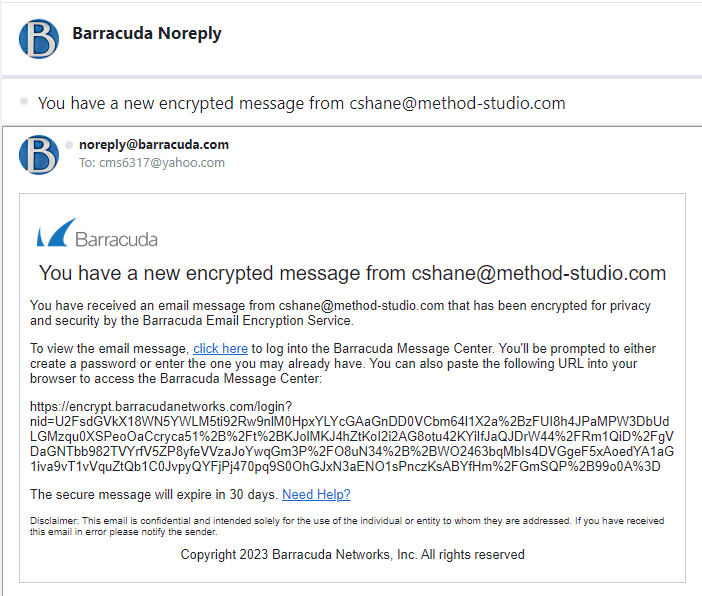
Once the external recipient has set up a password, they will be able to access the email.
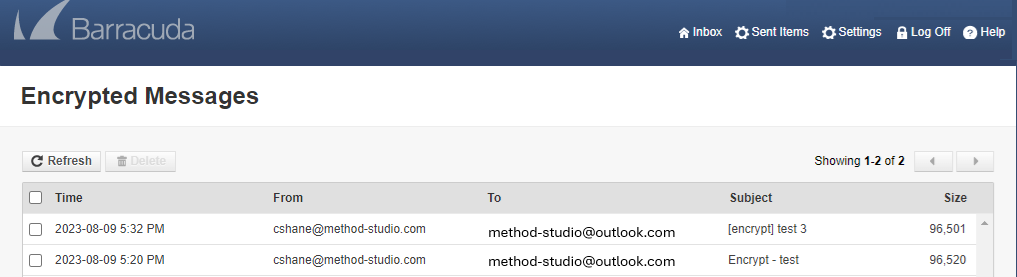
If a user forgets their password, they have the option to reset it.
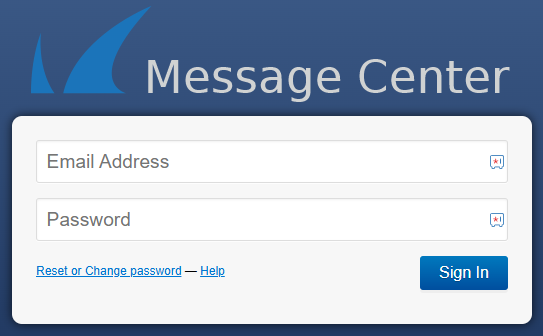
Please note that the encrypted message expires after 30 days. If it is something the recipient wants to keep, they will need to save it.
If you have any questions, please contact IT
Related Articles
Barracuda Email Defense Gateway
Barracuda Email Defense Gateway This product is used for filtering out (blocking or quarantining) malicious emails, phishing emails, and spam. Users can control their undelivered email by accessing the client web interface: ...Microsoft Teams: How to update your photo for Teams & Outlook
Microsoft Office: How to update your photo for Teams & Outlook Your photo in Teams is the same as Outlook (and other apps). In Teams meetings, when you do not have your camera on, this photo is shown (if you do not have a photo your initials are ...Outlook: Set up iOS Mail App for Outlook email account on an iPhone
Outlook: Set up iOS Mail App for Outlook email account on an iPhone How to add your Method Email account to the iOS Mail app:Outlook: How to set up the Microsoft Outlook Email Mobile App
Outlook: How to set up the Microsoft Outlook Email Mobile App Your experience may look a little different from the pictures below depending on your type of phone. However, the instructions should be similar between iPhones and various Android models. ...Microsoft OneDrive: Method has replaced the T: drive FTP server with Microsoft OneDrive
Microsoft OneDrive: Method has replaced the T: drive FTP server with Microsoft OneDrive You can share out of OneDrive just like DropBox; you can grant editing or read-only permissions in OneDrive. You can make the file read only or editable by anyone ...