Outlook: How to set up the Microsoft Outlook Email Mobile App
Outlook: How to set up the Microsoft Outlook Email Mobile App
Your experience may look a little different from the pictures below depending on your type of phone.
However, the instructions should be similar between iPhones and various Android models.
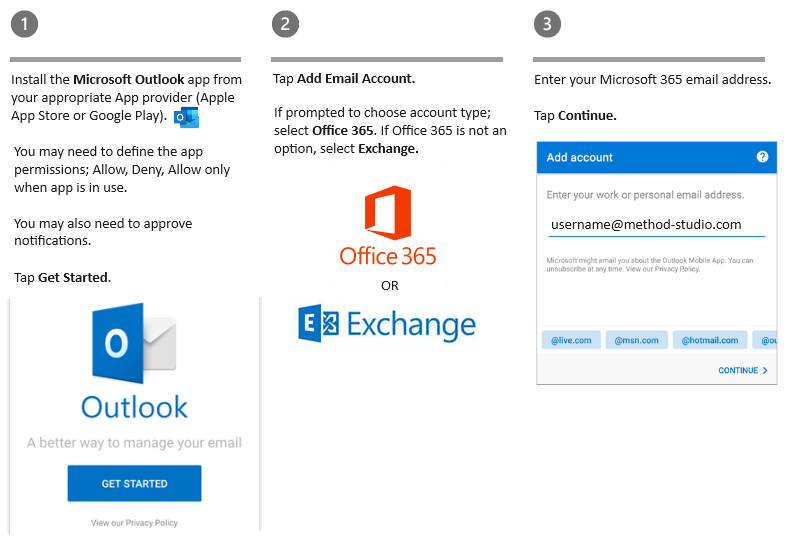
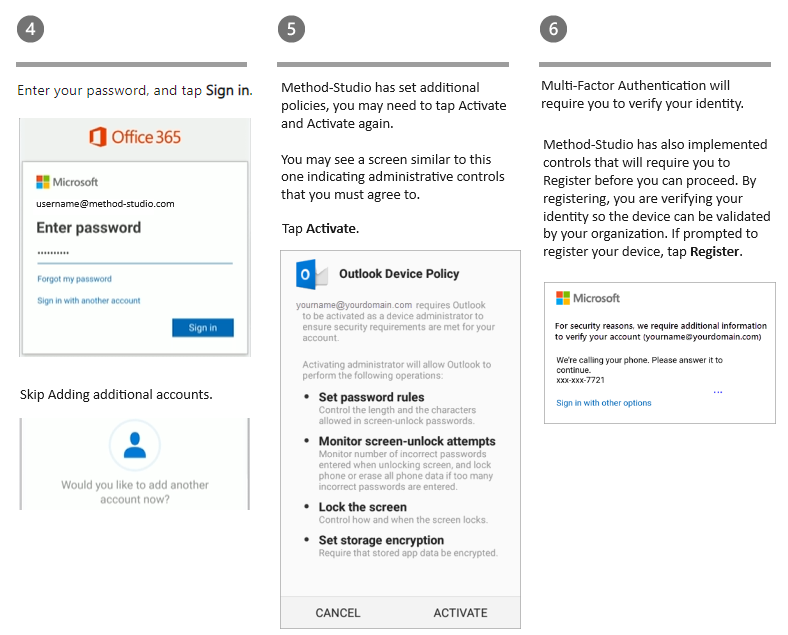
Set up email on an iPhone
- On iPhone, go to the App Store, search for Outlook, and install the Outlook app.
- Sign in with your Apple ID, if prompted.
- Open the app, tap Get Started, and choose to allow notifications.
- On the Add Account page, enter your Microsoft 365 email address and tap Add Account.
- Enter your password, and tap Sign in.
- Optionally, you can add more accounts, or tap Maybe Later.
- After swiping through the guided tour, you will see your email, calendar, and contacts in the Outlook mobile app.
- Registering device and Multi-Factor Authentication.
Set up email on an Android phone
- On Android, go to the Play Store, search for Outlook, and install the Outlook app.
- Open the app and tap Get Started.
- Enter your Microsoft 365 email address and password, and tap Sign in.
- Optionally, you can add more accounts, or tap Skip.
- After swiping through the guided tour, you will see your email, calendar, and contacts in the Outlook mobile app.
- Activesync approval.
- Registering device and Multi-Factor Authentication.
- the Microsoft Outlook Email Mobile App
Related Articles
Outlook: Set up iOS Mail App for Outlook email account on an iPhone
Outlook: Set up iOS Mail App for Outlook email account on an iPhone How to add your Method Email account to the iOS Mail app:Microsoft MFA: Restore Account Credentials from Microsoft Authenticator
Microsoft MFA: Restore Account Credentials from Microsoft Authenticator You can restore or recover your account credentials saved by Microsoft Authenticator. Important: DO NOT sign in before restoring account credentials. If you have signed in, sign ...Zoom: Getting started with Zoom Phone
Getting started with Zoom Phone The Zoom Phone quick start guide assists end users with setting up your Zoom Phone account and using essential features like making calls and checking voicemail. Read this quick start guide for a quick summary of the ...Microsoft MFA: Multi-Factor Authentication (MFA) for Office 365
Microsoft MFA: Multi-Factor Authentication (MFA) for Office 365 Method Studio uses Multi-Factor Authentication for all Microsoft Office products. As an employee is onboarded, their accounts will be protected by MFA and must go through the following ...Barracuda Email Defense Gateway
Barracuda Email Defense Gateway This product is used for filtering out (blocking or quarantining) malicious emails, phishing emails, and spam. Users can control their undelivered email by accessing the client web interface: ...