Outlook: Set up iOS Mail App for Outlook email account on an iPhone
Outlook: Set up iOS Mail App for Outlook email account on an iPhone
How to add your Method Email account to the iOS Mail app:
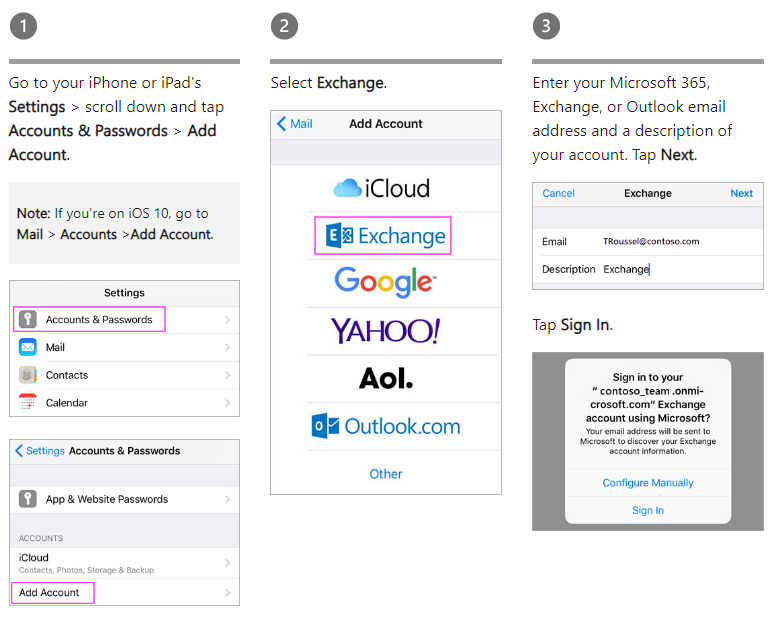
Related Articles
Outlook: How to set up the Microsoft Outlook Email Mobile App
Outlook: How to set up the Microsoft Outlook Email Mobile App Your experience may look a little different from the pictures below depending on your type of phone. However, the instructions should be similar between iPhones and various Android models. ...Microsoft MFA: Restore Account Credentials from Microsoft Authenticator
Microsoft MFA: Restore Account Credentials from Microsoft Authenticator You can restore or recover your account credentials saved by Microsoft Authenticator. Important: DO NOT sign in before restoring account credentials. If you have signed in, sign ...Barracuda Email Defense Gateway
Barracuda Email Defense Gateway This product is used for filtering out (blocking or quarantining) malicious emails, phishing emails, and spam. Users can control their undelivered email by accessing the client web interface: ...Zoom: Getting started with Zoom Phone
Getting started with Zoom Phone The Zoom Phone quick start guide assists end users with setting up your Zoom Phone account and using essential features like making calls and checking voicemail. Read this quick start guide for a quick summary of the ...Zoom: How to change your phone settings (via Zoom web portal)
How to change your phone settings Sign in to the Zoom web portal. Click Phone. Click the Settings tab to view the following information and options: Note: Settings marked with an asterisk (*) are only visible if they apply to you. For example, you ...